Practice git remote and git merge in lab4
This week I am practicing using git remote and git merge through adding a new feature to the project another classmate completed. The steps are as following.
- creating branches to work on new features and fix bugs
- working on code changes in another project you didn't write
- using
git remoteand sharing commits withgit push,git pull, andgit fetch - using
git mergeand doing practice merges - fixing merge conflicts
First of all, I choose a repo in Realease0.1 submissions list. The repo was created by my classmate, Alexander Hugh. I filed an issue and forked the repo.
Second, I clone the repo to my local host and create a branch named issue-17 to add a new feature. The new feature is about adding the ignore URL patterns to to exclude URLs from our check based on a URL pattern file. I push the new changes to the fork repo when I fix the new feature.
Not Ignore URL Output
Ignore Urls Output
At last, I pull a request through GitHub to the author to check if it is suitable.
In the meantime, another classmate, Jasper Mui, sends me an issue regarding adding the Ignore Urls feature about my testLink repo. After he adds the new feature and pushes the changes to his forked repo, I fetch the changes to my local host. Then, I test the new feature and create a new branch to fix a small problem.
At last, I merge the branch and push them to my GitHub repo.
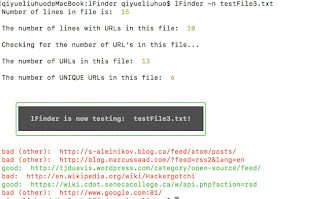


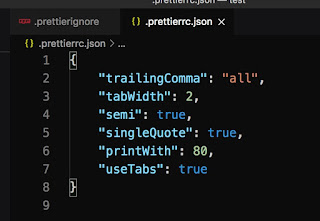
Comments
Post a Comment