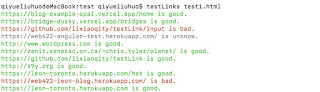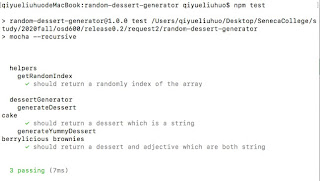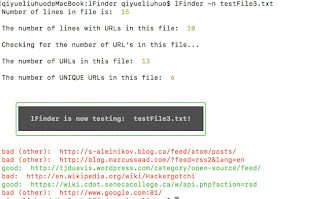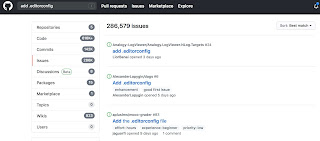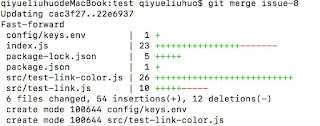The fourth pull request for Release0.2
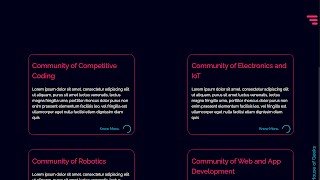
This time I find a project which has twenty contributors using advanced search with label "good first issue" in GitHub. The project is written with React and is a website of House of Geeks . There is an issue about missing the title in the Communities page when customers visit the community component via navbar. After understanding the issue, I fork the repo and download the file into my local host. Then I create a branch for the issue. No title page When I look at the code, I find the problem in the Community component. The author indeed writes the title for this page. But he puts the code in the wrong place and has the wrong CSS code. I quickly fix them and test the website in my local host. It works well. Communities page with title At last, I push these changes to my GitHub and pull my request to the author. This month is a wonderful month for me. I learn what is the open source project and how to contribute to them. I can't imagine it before. Now I know there