Pull requests
This week we are discussing Hacktoberfest which means everyone who is interested in programming can help drive growth of open source and make positive contributions to an ever-growing community. In this way we do not only share our code GitHub, we also contribute to any GitHub-hosted repositories through pulling requests. There are some important steps.
- forking and cloning a project in GitHub
- creating branches to work on new features and fix bugs
- working on the code you, trying to maintain the original style and not break things
- creating pull requests
- collaborating with other developers on GitHub
- updating your pull requests to include fixes for review comments
Following above steps, I work on Zongjin Jiang’s project-checkurl tool which is a command-line tool and can test the status of a URL. When I look at and test the file, I find that the printed version feature is static. First of all, I build a branch for my work after cloning the code. Then I create an issue and a pull request of dynamic version feature by using the attribute of package.json file after updating and committing the code. At last, the pull request will combine to the origin file if the author acceptes. I feel proud when I submit this request because I can collaborate with other people in open source project.
Here I thank Hyunji Lee for contributing to my URL test tool. She adds a new feature to my tool for checking whether http:// urls actually work using https://. I think the project is going to get better and better as more people get involved, even it is a big project. Open source has created endless possibilities for the future.

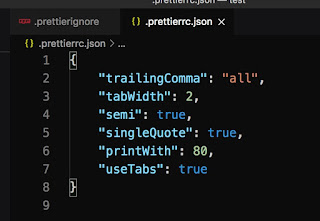
Comments
Post a Comment